As Internet technologies like email and web browsing transform from amusing distractions to essential business tools, the dangers of using the Internet continue to grow at an alarming rate, Spam email, once a minor irritant, now poses a serious threat to businesses, as unwanted emails have become the most common transmission vector for malware and viruses. (See sidebar below, Computer Biology 101, for definition of terms.) Many of these viruses are designed to steal valuable information, such as passwords and credit card information.
Windows computers are especially vulnerable to these types of attacks. Some people whose Windows computers have been attacked have decided it’s easier to buy a new computer instead of trying to fix the one they own. If you can’t afford to buy a new computer every time your check your email, I suggest you switch to the Free, Open Source Software from Mozilla — Firefox web browser and the Thunderbird email client.
These programs are free, as in “no cost” and “no obligation.” Plus, you can use them without removing your Microsoft Internet programs — just remember to reset the default choices for your Windows web browser and email programs. Go to Start > Control Panels > Internet Options to set the default email program. In Firefox, select Tools > Options; then check the box under General, to set Firefox as the default browser.
Mac, Linux, and Unix computers are not vulnerable to the Windows security exploits, yet the versions of the Mozilla programs for these operating systems are excellent, as well. In addition to these programs from Mozilla, there are many other free or inexpensive programs that are not vulnerable to the IE and Outlook exploits, such as the Opera web browser.
If you can’t install these programs on your computer at work, you should, at the very least, update your home computer, if you are using Windows. Although switching your web browser and email program to a less vulnerable software package will not protect you from all the possible attacks that now threaten your computer, this simple step will protect you from the host of spyware and malware programs that target Microsoft’s myriad security weaknesses.
Also, remember to run Windows Update at least once a month to ensure your Windows computer has the latest fixes from Microsoft.
Resource Links
- For more information about computer vulnerabilities, and ways you can protect yourself, start at CERT.
- For detailed technical information about current computer security issues, go to SecurityFocus.
- Cadent uses all kinds of open source software to build web sites and run our business, including the free OpenOffice office suite, a replacement for Microsoft Office.
Computer Biology 101
Terms and definitions – things that make your computer sick.
Malware
Malicious Software; a blanket term for viruses, spyware, Trojan horses, and other computing nightmares.
Spyware
A type of malware that secretly gathers information about you while you use your computer.
Vector
An agent of disease transmission. Originally used by biologists to describe organisms that transmitted diseases; now applies to your email and computer.