What’s the difference between a WordPress Post and a Page, and when should I use one instead of the other?
As you build your WordPress site, you will use two main building blocks: Pages and Posts. When you are starting out, it can be very confusing to select which of these foundational elements to use when you want to add content to your site, because they are both very similar.
Pages and posts both include:
- A title
- Content, usually text, but also may include media such as graphics and video
- Features and attributes like comments, an author, settings, a slug, and a featured image.
Also, in WordPress, pages and posts are both published (when you want them to appear on the Internet), or saved as a draft (when you want to save them but don’t want the public to see them yet). In short, it’s not very clear what the difference is between a page or a post is from a quick examination. But, if you dig a little deeper, you can begin to see the critical differences, and these differences will help you decide whether to use a page or a post when you add new content to your WordPress site.
Where did posts (and WordPress) come from anyway?
It’s important to remember that WordPress was originally built as a blogging tool (or platform). A Blog (short for web log) is a type of website that consists of discreet, text-based entries, or posts, that are typically organized in reverse chronological order. This means the latest or most recent entry is listed first, and earlier entries are listed below. Because WordPress started as a blogging tool, Posts were part of the earliest versions, but Pages were not.
The blog approach to organizing web content proved very popular and intuitive. Because blogs tended to be informal and timely (meaning, focused on recent developments, like a newspaper), many blog readers wanted to comment on the content in a post. WordPress also supported reader comments from its earliest days. In this way, blogs became more of a conversational medium, a two-way back and forth between the publisher and the audience, instead of the more traditional broadcast model, where the publisher shares information in one direction, towards the audience.
Blogs also popularized the idea of subscribing, where readers would receive a notice when new post were added to their favorite blogs. Blogs typically handled subscriptions using RSS (real simple subscription) which rapidly became a standard and open way of distributing content over the Internet.
As popular blogs grew in size and scope, publishers wanted to add the ability to organize their posts by categories, not just listing them in reverse chronological order. So, they started tagging their blog posts, so you could see all the posts related to a specific topic, regardless of when the post was originally published.
To support features such as commenting, categories, tags, and RSS subscriptions, software developers created blogging software, such as WordPress, to make these features available to non-technical writers and publishers.
As WordPress became more popular, many WordPress publishers wanted to add the ability to create pages, the original building block of older, static websites. Unlike blog posts, pages do not typically display by the date they were published, but are instead linked using menus and other hierarchical navigation systems. Pages are essentially simpler than posts, an earlier form of Internet content.
Understanding the difference between pages and posts
WordPress Posts:
- Are organized in reverse chronological order
- Also may be cross-referenced with Categories and Tags
- Are often focused on information that is timely
- Are intended to be shared with subscribers or followers using RSS or social media
WordPress Pages:
- Are organized with hierarchical menus
- Present content that typically does not change over time
- Do not include categories and tags
Examples of pages and posts
Here are some examples of the best uses of Pages and Posts for different types of content.
Excellent uses of WordPress pages
- About Us
- FAQ (Frequently Asked Questions)
- Contact Us
- Our Team
- Mission Statement
Although it’s easy to edit and update pages in WordPress, typically the content on a page won’t change much over time. Also, the content of a page does not usually deal with timely material, such as press releases or news. These items are best handled as posts in WordPress.
Excellent examples of WordPress posts
- Press releases
- News items
- Product reviews
- Event announcements
- Photos and text documenting a recent event
- What you had for lunch. Just kidding! No one cares what you had for lunch.
Posts also may be shared through subscription services like RSS and social media. Since WordPress was originally a blogging platform, It’s usually best to add new material to your WordPress site as a post, after you’ve established the structure of your site with pages.
WordPress, and posts in particular, support the idea that your website is constantly growing, that you are adding new and interesting material on a regular basis. Visitors to your site are typically not going to be interested in an update to the About Us page, but would more likely want to read a new post about an upcoming event or other current news items.
Using Posts and Pages Together
Once you have set up your site with the static pages that provide the background information you want to share with site visitors, most of the content you add to your website should probably be added as a post. Encourage visitors to subscribe to your RSS feed and add information about new posts to your social media feeds such as Twitter, Facebook, LinkedIn, and others. If you maintain an email subscriber list (an excellent and incredibly valuable strategy to build an online community, supporters or new customers) it’s best to first post the articles that you want your email subscribers to read on your site as blog posts. Then send out an email with brief descriptions of each article and the link back to your website.
Once visitors reach your site, encourage them to post comments and interact with each other. Posts are typically better platforms for these kinds of discussions. We recommend that you monitor comments on your blog to improve the quality of the discussion. Also encourage visitors to share your posts on social media, like Facebook or Twitter. It’s a good idea to add those handy Share buttons at the bottom of your posts.