Why Markdown Is the Best Way to Write Web Pages
Tired of reformatting documents for your website or your blog? Maybe you don’t want to have to learn how to use another online text editor just to write a post. Then use Markdown to write your web pages. Do you write for the web? Do you post to any of these? If you do, wouldn’t […]
Why Markdown Is the Best Way to Write Web Pages Read More »