The first step to improve SEO and traffic to your blog is to write great content, and lots of it.
Once you’ve written a great post for your blog, there are a few quick updates you can make in WordPress to improve your post’s SEO performance and increase traffic to your site.
Every time you add a new post to your WordPress site, follow this 7 step checklist.
I kept this list short so you can focus on the essential steps you need to do every time you post to your blog.
1. Write a great post title
Your post title, or headline, is your chance to make a great first impression.
This is what appears in search results pages, in social media feeds like Facebook and Twitter, and online communities like Reddit or Quora.
Pro Tip: make sure your post title is 60 characters or less, so the entire headline shows up on search results pages.
Titles longer than 60 characters will be automatically truncated. Advanced: install the Yoast SEO plugin to check your post title length automatically.
2. Add images and graphics to your post
Add at least one image in the post and update the alt tag with your primary keyword. Break up longer articles with several relevant images.
Pro Tip: also add a Featured Image. This image appears by default when you link to your post on social media and online communities.
You can find free images for your posts using the CC Search tool, or go to Unsplash. Be sure to give credit to the artists and photographers!
3. Add a Category
Select at least one category. Categories help you organize your posts in a hierarchy. They also help search engines like Google determine the relevance of a page, and to find related pages in your site.
You can also add menu items to your WordPress site that list all the articles in a specific category.
Important: don’t use the Uncategorized category! It’s the category that isn’t a category. That’s not very helpful. Better yet: Remove the Uncategorized category from your WordPress site.
4. Add tags
Add at least one, and ideally many, tags.
Unlike categories, tags aren’t organized in a hierarchy. Instead, they give you a way to link related posts.
But, just like categories, tags help search engines rank and cross-reference your pages.
5. Add links
Add as many internal links in your post to other posts and pages on your site as you can. Pro Tip: add 2-3 outbound links — links to other websites — to your post as well, and check the box in the WordPress link editor to Open link in a new tab.
6. Add an excerpt
Write a short excerpt that summarizes your post’s topic. This summary appear on search results and social media posts. If you use Yoast or similar SEO plugins, be sure to update the meta description with the summary. Remember to keep it short so it’s not cut off or shortened.
7. Publicize!
Publicize your post on social media and email so your readers know you’ve added a new post.
Pro Tip: Use Jetpack’s Publicize feature to do this automatically when you press the Publish button.
There are many more steps you can take to improve your post’s SEO and drive more traffic to your site, like writing well and formatting your posts to make them easier to read.
First start with these seven simple steps, and you’ll be well on your way to building traffic and improving your site’s SEO.